A blog is a kind of website that updates frequently, usually with conversational material.
What do you need to start your blog?
1.choose your niche
Selecting a niche that aligns with your passions and expertise is the initial step. This could encompass a wide range of topics, from travel to personal finance. A well-defined niche is essential for attracting a specific audience and maintaining content coherence.
2.Secure a Domain Name
Your blog’s internet address is determined by your domain name (e.g., www.apnablogger.com). It should be attention-grabbing, easy to remember, and relevant to your chosen niche. Utilize domain registration services such as Namecheap or GoDaddy to discover and secure your domain.
3. Obtain Web Hosting
Web hosting is where the files for your blog are kept. It’s important to pick a dependable hosting service like Bluehost or SiteGround that provides good customer support and consistent uptime. Many of these services allow you to easily WordPress with just one click, which simplifies the setup process.
4. Utilize a Content Management System (CMS)
WordPress.org is the widely used CMS, known for its flexibility and a broad selection of themes and plugins. It’s beginner-friendly, making it simple for newcomers to build and oversee their blogs.
5. Produce Quality Content
Content is essential. Take some time to plan your initial blog posts and concentrate on crafting useful, engaging material that connects with your audience. Incorporate clear headings, images, and bullet points to improve readability.
6. Advertise on Your Blog
Once your blog is up and running, use social media, SEO techniques, and blogger networking to market it. Developing a devoted readership requires interaction with your audience.
What is a Niche?
A person’s area of expertise or area of focus is called a niche. In terms of blogging or business, it refers to the specific topic that your articles, goods, or services address.
Selecting a specialty facilitates communication with a specific audience interested in that subject, which makes it simpler to produce entertaining and helpful material.
How to Choose the Right Niche
1. Identify Your Interests:
Start by listing the topics that interest you. Your blog should reflect your interests because it makes writing fun and sustainable.
Example: If you like gardening, you might want to check out a site that focuses on urban gardening tips..
2. Research Market Demand:
Use tools like Google Trends and keyword itineraries to identify what motifs are popular. Look for gaps where you can offer unique perceptivity.
Example: If you notice adding interest in sustainable living, you might concentrate on eco-friendly home practices.
3. Analyze Competition:
Look into different blogs that might fit into your niche. Find out what they do well and what gaps there are that you can fill.
Example: if a lot of travel blogs discuss luxury travel, you may concentrate on low-cost travel advice or lesser-known locations.
4. Define Your Target Audience:
It’s important to know your audience. After taking into account their characteristics and obstacles, modify your material to suit their requirements.
Example: if fitness is your specialization, who are your target customers—busy professionals, stay-at-home parents, or seniors?
5. Test Your Niche:
Before committing, write a few posts and measure audience engagement. Feedback will help you refine your pitch.
Example: Read articles on cooking for busy families and evaluate how well they resonate with your audience..
Popular Blogging Niches for 2024:
1. Personal Finance Topics: Financial independence, debt management, investing techniques, budgeting advice, and money-saving tips.
Audience: Students, families, and young professionals.
2. Health and Wellness Topics: Holistic living, mental health techniques, exercise regimens, nutrition guidance, and wellness items.
Audience: Busy workers, parents, and health-conscious folks.
3. Sustainable Living Topics: Tips for lowering carbon footprint, eco-friendly items, zero-waste lifestyle, and sustainable fashion.
Audience: Families, millennials, and environmentally aware shoppers.
4. Travel Topics: Itineraries, destination reviews, solo travel guides, travel hacks, and cheap travel advice.
Audience: Families, students, and intrepid travelers.
5. Food and Cooking Topics: meal preparation, cooking methods, restaurant reviews, and recipes (vegan, gluten-free, and quick meals).
Audience: Food connoisseurs, working families, and home cooks.
6. Tech & Gadgets Topics: App recommendations, software guides, tutorials, product reviews, and tech news.
Audience: Professionals, gamers, and tech-savvy people.
7. Parenting Topics: Product recommendations, work-life balance, educational activities, and parenting advice.
Participants: educators, families, and new parents.
8. DIY and Crafts Topics: Ideas for upcycling, seasonal crafts, craft tutorials, and home décor projects.
Parents, home improvement enthusiasts, and creative people make up the audience.
9. Self-Improvement Topics: Goal-setting techniques, productivity hacks, mindfulness, and personal growth.
Students, young professionals, and anybody else trying to better their life are the target audience.
10. Fashion and Beauty Topics: Product reviews, style advice, trends, sustainable fashion, and beauty advice.
Audience: Young adults, beauty fanatics, and fashionistas.
These niches not only have an audience but also many opportunities to generate content and earn money. When choosing a niche, think about what suits your interests and expertise!.
Choose the Best Blogging Platform:
Choosing the right platform is crucial to the success of your blog. Here are some of the best options, with their own unique features:
1. WordPress.org
Overview: Total control over your blog using a self-hosted platform. There are many themes and plugins available for customization.
Pros: Lots of customization choices, SEO friendliness, flexibility, and a sizable support community.
Cons: Setup involves hosting and some technical know-how.
2. WordPress.com
Overview: A hosted WordPress version that’s perfect for new users. There is a free tier available, and you can upgrade for additional features.
Positives: built-in security, simplicity of usage, and lack of hosting needed.
Cons: The free plan offers little flexibility, and advertisements are shown unless you pay.
3. Blogger Overview:
Google owns this free blogging site that’s ideal for hobbyists.
Positives: No hosting costs, excellent integration with Google services, and ease of setup.
Cons: Less functionality and fewer customization choices than WordPress.
4. Wix Overview:
A drag-and-drop interface lets you create blogs with a website builder.
Advantages: All-in-one solution for blog and website, with visually beautiful and user-friendly layouts.
Cons: Not as scalable and with fewer blogging features than dedicated platforms.
5. Squarespace Overview:
A premium platform well-known for its exquisite design templates, perfect for professionals in the creative field.
Advantages: Integrated SEO tools, excellent design freedom, and an all-in-one solution.
Cons: Less flexibility than WordPress and a monthly charge.
6. Medium Overview:
Write and share articles on this social publishing platform. Storytelling and community involvement are highlighted.
Advantages: pre-built audience, user-friendly, and writing-centric rather than design-focused.
Cons: You have less control and customization options for your material.
The ideal blogging platform for you will rely on your objectives, amount of technical proficiency, and level of customization. WordPress.org is frequently the best option for people who want control and customization, but Blogger and Medium are great options for newcomers who want simplicity. Determine which option best suits your needs as you embark on your blogging journey!
I Recommend WordPress:
WordPress is by far the greatest blogging platform, if you’re seeking one. With thousands of themes and plugins, it provides amazing flexibility to help you personalize your blog to your exact specifications. WordPress has strong SEO tools to raise the search engine ranking of your content while also being user-friendly enough for novices to use. It also boasts a robust community with information and support. WordPress is the best option for anyone who is serious about blogging, as it gives you complete control and ownership over your website. Take off with WordPress right now!
How to Select a Domain Name:
Choosing the right domain name is an important step in building your online presence. A good domain can boost your brand, improve SEO and make it easy for visitors to find and remember your website. Here is a detailed guide on choosing the right domain name..
Reflect Your Brand: Pick a moniker that aptly sums up your company or blog. For improved SEO, think about utilizing keywords associated with your niche.
Keep It Short and Easy: Choose a name that is simple to say, spell, and remember. Do not use hyphens or numerals.
Select the Correct Extension: The most popular extension is.com, but you should also take into account.org and niche-specific extensions (like.blog).
Check Availability: To find out if the name you want is available, use domain registration websites.
Example: namecheap,godaddy,etc
Prevent Trademark Issues: Do a fast check to make sure your name doesn’t conflict with any already-registered trademarks.
Obtain Input: Consult friends or prospective users about your selections to gain their insights.
Where to Register a Domain
These are a few inexpensive domain registrars that are comparable to Namecheap and GoDaddy:
1. Hostinger : is a wonderful choice if you require both because they provide affordable names in addition to their hosting services.
2. Bluehost : Known for web hosting, but they also offer domain registration at competitive prices, often with free domain offers when you sign up for hosting.
Finding Affordable Web Hosting:
What is Web Hosting?
Web hosting is a service that allows individuals and organizations to host their websites online. Basically, this is the cost of the server space where the website files are located, such as HTML, CSS, images and databases.
Functions in blogging:
Availability: Web hosting ensures that your blog is available to readers 24/7. When someone types in your blog’s URL, the hosting service sends the content to their browser.
Storage: Provides storage space for your blog files, including posts, media, and other content.
Performance: A good web host can optimize the speed and reliability of your blog, which improves the user experience and improves search engine rankings.
Support: Many hosting providers offer technical support, which is essential for troubleshooting or fixing your blog.
Customization: Depending on your hosting plan, you may have the flexibility to install different blogging platforms (like WordPress) and customize your blog as needed..
Top Budget Hosting Providers
Hostinger:
Key features: Very affordable, fast performance, user-friendly interface, free SSL certificate, free website builder.
Pricing: Starts at $1.99 per month for a single WordPress hosting plan.
Good for: budget-conscious users who value speed and ease of use.
Bluehost:
Key features: Reasonable pricing, easy to use control panel, excellent customer support, free domain names and private plans, free SSL certificate.
Pricing: Starts at $2.95 per month for the basic plan.
Good for: Beginners who want a reliable and affordable hosting solution.
SiteGround:
Key features: Good performance and speed, reliable uptime, free SSL certificate, free CDN, automatic backup, excellent customer support.
Pricing: Starts at $2.99 per month for the Starter Plan.Good for: Users who value performance and reliability, albeit at a lower price.
Extra Things to Think About:
Your particular requirements: Consider your website’s requirements, such as traffic volume, storage required, and desired functionality.
Customer service: Make sure you can receive assistance when you need it by assessing the level of service and its accessibility.
Scalability: Select a supplier that provides simple scalability choices if you expect your website to grow.
Extra features: A few companies include extra services including marketing tools, email hosting, and free website builders.
Setting Up Your Blog
- Installing WordPress
A Simple Guide to Installing WordPress on Your Hosting
Prerequisites:
- A domain name (e.g., [invalid URL removed])
- A hosting account
Steps:
Access Your Hosting Control Panel:
- Log in to your hosting account’s control panel. This is usually accessible through your hosting provider’s website.
Create a Database:
- Look for the “Databases” or “MySQL” section in your control panel.
- Create a new database and note down the database name, username, and password.
Upload WordPress Files:
- Download the latest WordPress installation package from WordPress.org (https://wordpress.org/).
- Extract the contents of the downloaded ZIP file.
- Use your hosting provider’s FTP or file manager tool to upload the extracted files to your website’s root directory. This is usually the “public_html” or “www” folder.
Run the WordPress Installer:
- Open your web browser and go to your website’s domain name (e.g., [invalid URL removed]). You should see the WordPress installation screen.
- Follow the on-screen instructions to complete the installation.
- Enter the database details you created in step 2.
- Choose a site title, username, password, and email address.
Log in to Your WordPress Dashboard:
- Once the installation is complete, you’ll be redirected to the WordPress login screen.
- Enter the username and password you created during the installation process.
Choosing a Theme
News and Magazine Themes: Astra, Ocean WP, Newspaper, Hestia.
Minimalist Themes : Twenty Twenty-Three, Generate Press, Color Mag, Simple Press.
- Essential WordPress Plugins for Blogging
Content creation and optimization:
Yoast SEO: A comprehensive SEO plugin that helps you optimize your blog posts for search engines.
Rank Math: Another popular SEO plugin with many features, including keyword research and internal linking ideas.
Design and Customization:
Elementor : A drag-and-drop page builder that lets you create custom layouts without any coding.
Beaver Builder: Another popular page builder similar to Elementor.
Tag Div Composer: For customization of theme.
Performance and Speed:
WP Rocket: A storage plugin to improve your site’s loading speed.
WP Super Cache: Another popular caching plugin with similar features to WP Rocket.
Social Media Integration:
Social Pug: A simple and lightweight social sharing plugin.
Analytics and Tracking:
Google Analytics: A free tool that provides detailed analytics about your website’s traffic.
WP Statistics: A basic analytics plugin that tracks visitor statistics.
Security and Backup:
Wordfence: A security plugin that protects your website from malware and hacking attacks.
Sucuri Security: Another popular security plugin with similar features to Wordfence.
Creating High-Quality Content
Content Planning
Mind map: Show ideas and the connections between them.
Free writing: Write continuously for a set period of time without having to stop to edit or proofread yourself.
Grouping: Group ideas together to identify patterns and themes.
Writing: Write down your thoughts and observations from time to time for inspiration.
Brainstorming sessions: Bring together a group of people to share ideas and perspectives.
Content management ideas:
Create a content calendar: Plan your content in advance to ensure a consistent publishing schedule.
Use a table of contents: Structure your content with headings, subheadings and bullet points.
Plan your main ideas: Decide what topics are meaningful to your audience.
Topic Grouping: Organize your content into categories or topics.
Consider your audience: Tailor your content to your audience’s needs and wants. Mind Map: Express your ideas and the connections between them.
Free writing: Write continuously for a set period of time without having to stop to edit or proofread yourself.
SEO Basics for Bloggers:
Keyword Usage: Use relevant keywords throughout your blog post, including in the title, headings, and body content. This helps search engines understand your topic.
Meta Descriptions: Write concise and compelling meta descriptions for each blog post. These appear in search engine results and can influence click-through rates.
Headings: Use headings (H1, H2, H3, etc.) to structure your content and make it easier to read. They also help search engines understand the hierarchy of your content.
Monetizing Your Blog on a Budget
- Introduction to Monetization
Affiliate Marketing: Promote other people’s products or services and earn a commission for each sale made through your unique affiliate link. Popular platforms include Amazon Associates, Commission Junction and ShareASale.
Advertising: Display ads on your blog through networks like Google AdSense, Mediavine, or Ezoic. These ads generate revenue based on clicks and impressions.
Products: Create and sell your digital or physical products, such as e-books, courses, goods, or software. This gives you the right to pay and earn.
Choosing the right method of monetization depends on the niche, audience and content of your blog. For example, affiliate marketing works best for blogs that review products or offer advice, but advertising is better for blogs with high traffic and a wide audience. Selling your own products can be profitable, but it requires hard work and investment.Related Materials and Contents.
- Social Sharing
Here are some tips to encourage social media sharing of your blog posts:
1.Create shareable content: Ensure your content is engaging, valuable, and visually appealing.
2.Use social media graphics: Design eye-catching graphics to accompany your posts.
3.Add social sharing buttons: Make it easy for readers to share your content with a prominent placement of social sharing buttons.
4.Encourage interaction: Ask readers to share their thoughts or experiences related to your post.
5.Run social media contests: Offer incentives for sharing your content, such as giveaways or discounts.
6.Promote your content: Share your posts on your social media channels and engage with your audience.
7.Collaborate with others: Partner with influencers or other bloggers in your niche to cross-promote your content.

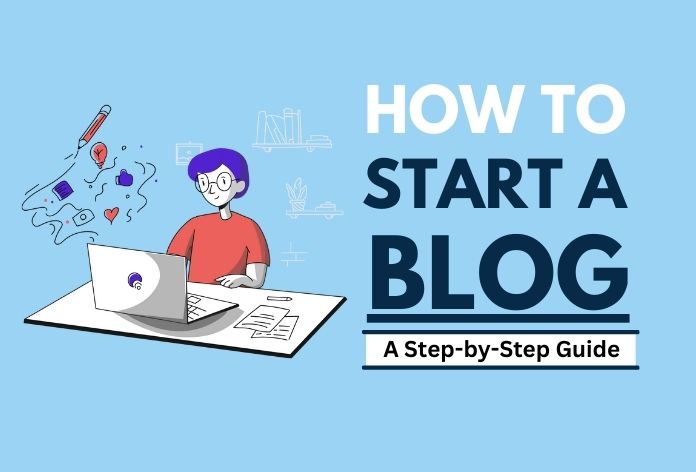
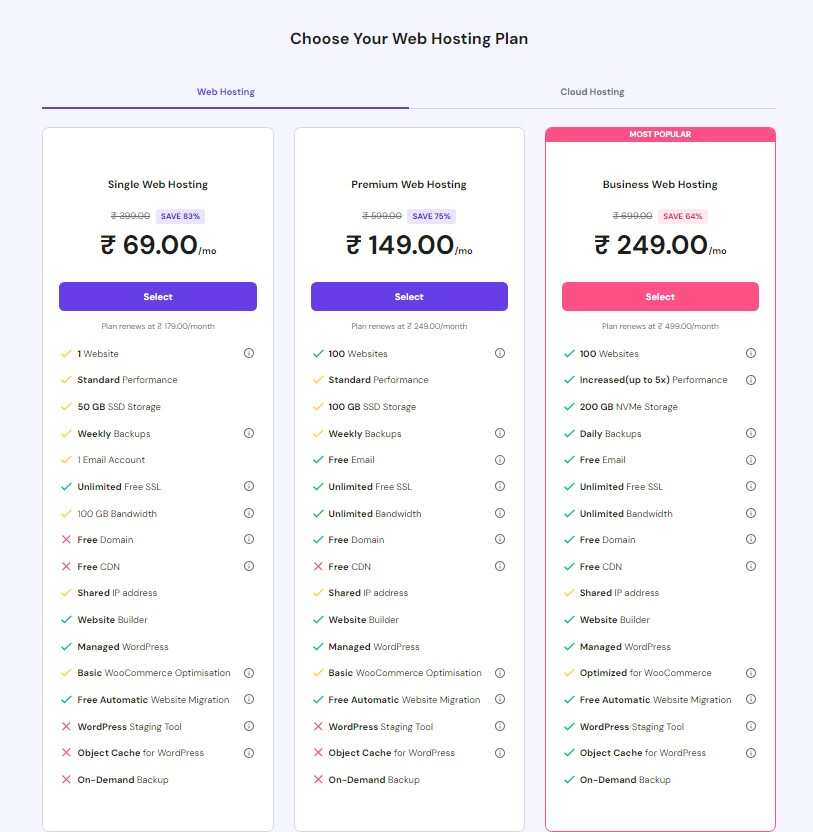
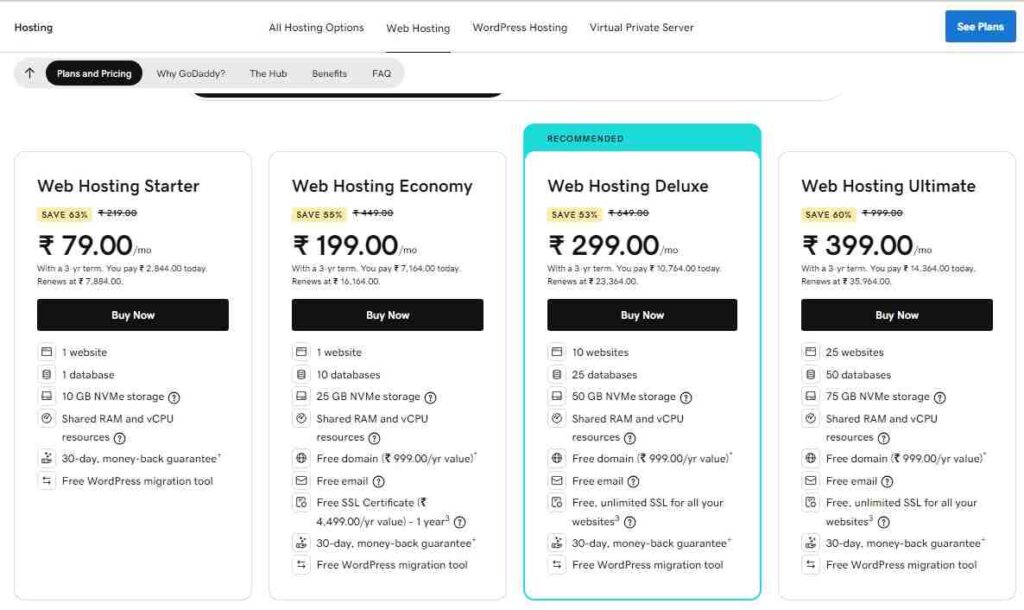
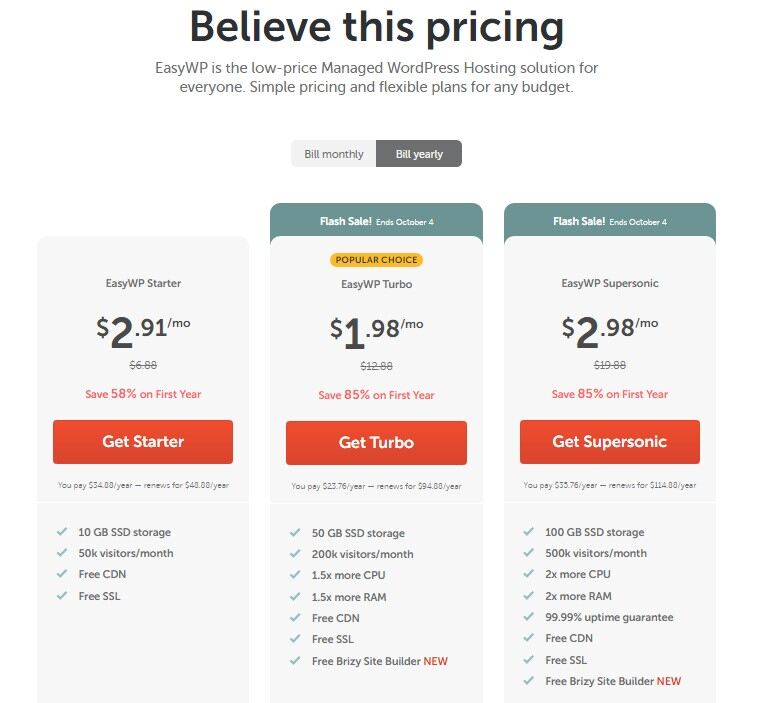
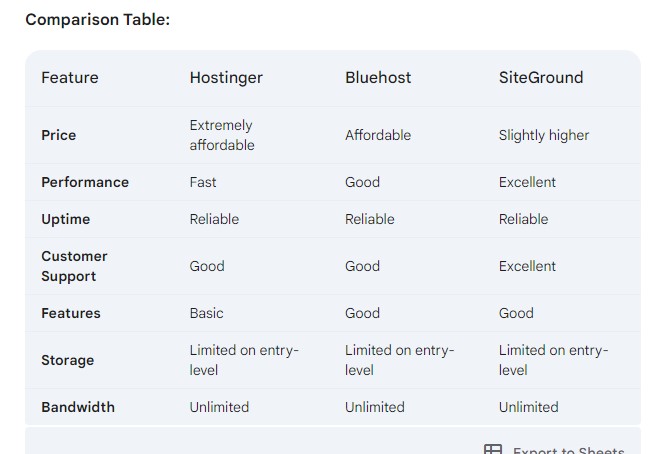
[…] How to Start a Blog on a Budget 2025: A Step-by-Step Guide […]